Java Syntax and Basic Constructs
In this blog, we'll explore the essential elements of Java syntax and basic constructs. Understanding these fundamentals is crucial for anyone new to Java programming. We’ll cover topics such as variables, data types, operators, control structures, and more. Let’s get started!
1. Java Program Structure
A typical Java program consists of one or more classes. Each class contains methods that define the behavior of the objects created from the class. Here’s a simple example of a Java program:
- `public class HelloWorld`: Defines a class named `HelloWorld`.
- `public static void main(String[] args)`: The `main` method is the entry point of the program. `public` means it can be accessed from anywhere, `static` means it belongs to the class rather than instances, `void` means it returns nothing, and `String[] args` is an array of strings passed as arguments to the program.
- `System.out.println("Hello, World!");`: Prints "Hello, World!" to the console.
2. Comments
Comments are used to explain code and are ignored by the compiler.
- Single-line comment: `// This is a single-line comment`
- Multi-line comment:
/* This is a
multi-line comment */
3. Variables and Data Types
Variables are used to store data. Each variable must have a data type, which determines what kind of data it can hold.
Primitive Data Types:
- `int`: Integer (e.g., 42)
- `double`: Floating-point number (e.g., 3.14)
- `char`: Character (e.g., 'A')
- `boolean`: Boolean value (true or false)
- `byte`, `short`, `long`, `float`: Other numeric types with varying ranges and precision
Declaring Variables:
int number = 10;
double pi = 3.14;
char letter = 'A';
boolean isJavaFun = true;
4. Operators
Operators are used to perform operations on variables and values.
Arithmetic Operators:
- `+` (Addition): `int sum = 5 + 3;` // sum is 8
- `-` (Subtraction): `int diff = 5 - 3;` // diff is 2
- `*` (Multiplication): `int prod = 5 * 3;` // prod is 15
- `/` (Division): `int quot = 6 / 3;` // quot is 2
- `%` (Modulus): `int rem = 5 % 3;` // rem is 2
Comparison Operators:
- `==` (Equal to): `boolean isEqual = (5 == 3);` // isEqual is false
- `!=` (Not equal to): `boolean isNotEqual = (5 != 3);` // isNotEqual is true
- `>` (Greater than), `<` (Less than), `>=` (Greater than or equal to), `<=` (Less than or equal to)
Logical Operators:
- `&&` (Logical AND): `boolean result = (5 > 3 && 8 > 6);` // result is true
- `||` (Logical OR): `boolean result = (5 > 3 || 8 < 6);` // result is true
- `!` (Logical NOT): `boolean result = !(5 > 3);` // result is false
5. Control Structures
Control structures are used to dictate the flow of a program.
Conditional Statements:
- `if` statement:
- `if-else` statement:
- `if-else if-else` statement:
- `switch` statement:
- Loops:
1.`for` loop:
2.`while` loop:
3.`do-while` loop:
6. Arrays
Arrays are used to store multiple values of the same type in a single variable.
- Declaring and Initializing Arrays:
int[] numbers = {1, 2, 3, 4, 5};
String[] names = {"Alice", "Bob", "Charlie"};
- Accessing Array Elements:
int firstNumber = numbers[0]; // Accesses the first element (1)
numbers[2] = 10; // Changes the third element to 10
- Looping Through Arrays:
for (int i = 0; i < numbers.length; i++) {
System.out.println(numbers[i]);
}
Conclusion
Understanding Java syntax and basic constructs is the first step towards becoming a proficient Java developer. In this blog, we covered the structure of a Java program, comments, variables, data types, operators, control structures, and arrays. With these fundamentals, you can start writing simple Java programs and gradually move on to more complex topics. Stay tuned for more detailed blogs that will help you deepen your Java knowledge!




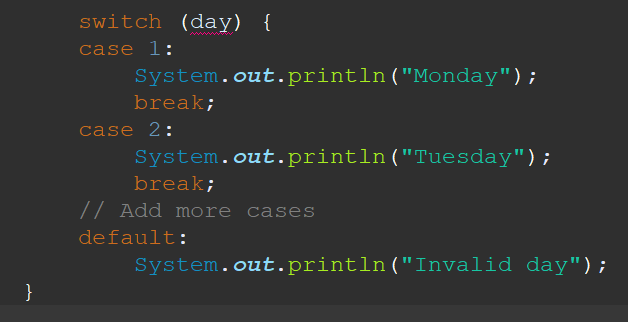




Comments
Post a Comment